Store Inactive
Your account is expired. Please purchase a plan to activate your account.
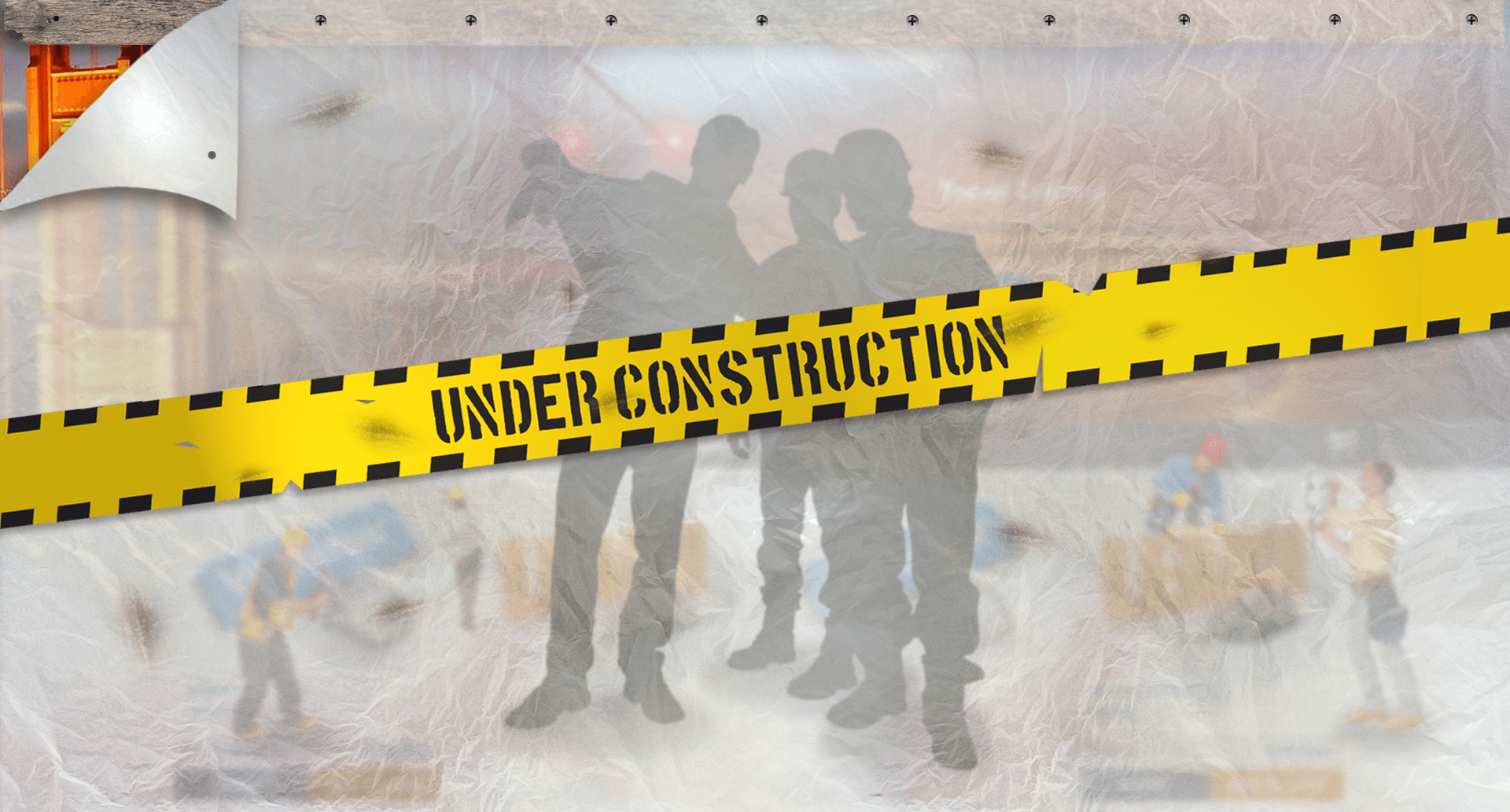
Already in Cart
Course already exists in cart.
No Longer Available
We are sorry.
This course is no longer available.
Subscription in Cart
Subscription exists in cart. Please remove subscription from cart and then add course into cart.
